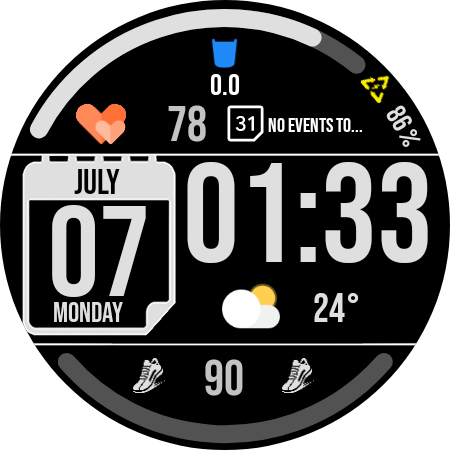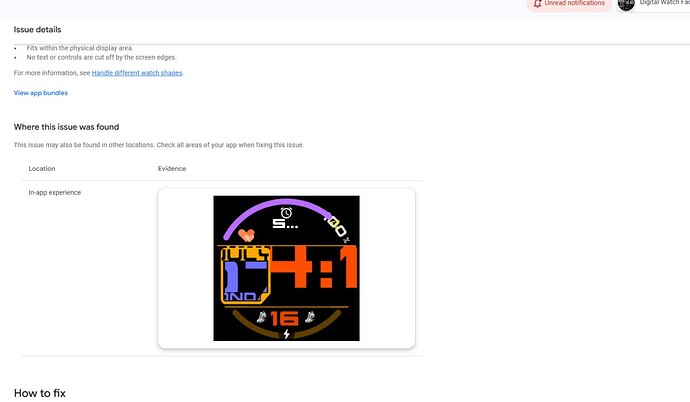Hello all, not sure if this issue happened to others, but in my case is the following:
Not sure if the issue was after Wear Os 5 update or WFS, but I have many reports (happens to me as well) with fonts on the watch face, namely the font I have set in WFS does not appear on the watch and some random font appears to the user (happens with many fonts not just one). So what they need to do is to restart the watch and all fine then. Today while I updating one of the watch faces due to google request, I got rejected for the same reason. I tested the same watch face, same version on my watch and in Android Studio emulator - all good.
Bellow are images how it looks on my device and how it appears on the reviewers watch/emulator
Hi, just out of curiosity, did you experiment with any similar font during the face creation, or was there always only the one you finished it with?
I have no idea what’s going on but I will say I am shocked that Google even provided you with a pic as “evidence”? So many times I had rejections for “app not loading or crashing on install” and they refused to provide me with a single detail as to what the problem was. I spent an eternity fumbling about in the dark until I finally gave up and just re-made the exact same watch faces in a new version of WFS and what do ya know? They all passed.
This watch face is 2 years in store, not a single complain, and now I just did reexport with latest version and this is what happened.
It happens with many fonts, and the problem is random.
I just did that…export new one, so let’s see.
So what I have read and research this could be the Font Rendering bug.
I had the same issue happen rarely and completely randomly on some watch faces for years now.
The problem is I have no idea what’s causing it or why it happens, so it’s basically impossible to replicate the issue in order to properly report it. It just happens sometimes.
My theory and experience is that it’s more likely to happen when repeatedly uninstalling and reinstalling the watch face many times in a short time period (like when testing, or reviewing many faces I assume), and that it’s cache related.
In all cases where this happened to me, the default font was replaced by some of the fonts I used most often in other faces, it was never some unknown font. That’s why I’m assuming its an on-device cache issue.
The solution was usually fully uninstalling the face, clearing cache, sometimes even rebooting the watch and then reinstalling the watch face.
It doesn’t seem to be directly WFS-related but more likely just an on-device cache issue.
Unless each WFS project keeps some kind of font cache from all other projects, which sounds unnecessary and should be fixed or better optimized, if that’s even the case.
Perhaps @Shamima can forward the issue to the WFS team who can look into this?
This makes sense, btw after re upload it passed review .
@enkei_design @mikich_blaz
hi, did you try contacting google about this?
Since this seems like a wear OS bug.
I’ve tried contacting Google multiple times for much more pressing issues (in-store installation problems, indicator bugs, compatibility issues, etc.), and always got an automatic response from a bot, without ever managing to reach an actual person who could understand the issue and offer actual help or solution.
Google’s developer support is basically non-existent, so I didn’t want to waste time reporting this rare and hard-to-replicate issue, as it would definitely just reach another wall of automated responses.
If you can provide the necessary evidence (which is extensive!!), you can reports Wear OS bugs here. Actual Google people (and bots) will see it and may respond. Be aware that this is not for dev support questions.