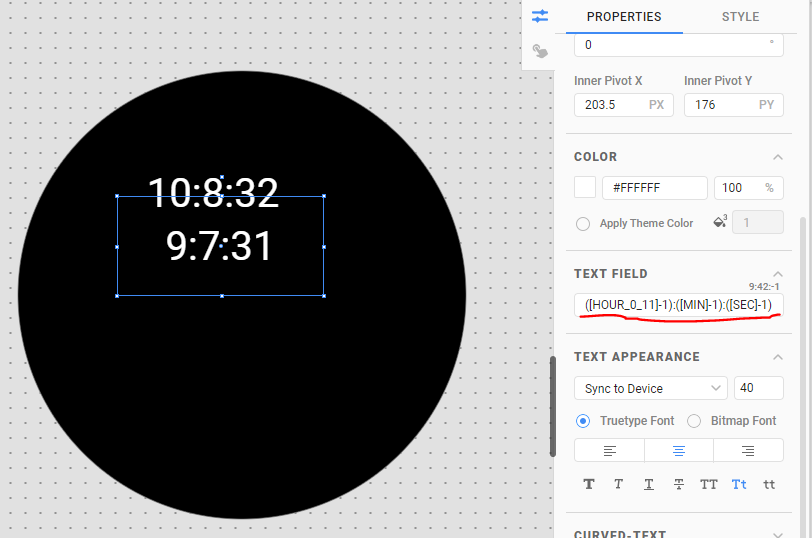Osman
February 24, 2023, 4:56am
1
How to add Date minus 1 text like this with tag expression as in image so that all 3 readings change as well when Date changes.
Also would like to know to do same with Hours and Minutes please anyone kind to share the tag expression
Thanks in Advanice
Boshra
February 24, 2023, 6:19am
2
Hello Osman,
Do you mean something like the below image?
1 Like
Osman
February 24, 2023, 6:30am
3
Hello Boshra
i was missing the brackets
Thank you very much for your reply and help
Peter
February 24, 2023, 6:41am
4
Check this, you can substitute seconds for minutes
3 Likes
Osman
February 24, 2023, 9:17pm
5
Thanks Peter i will try that also
Alex68
March 25, 2023, 10:05am
6
Hello! And what is the tag for the date -1 so that there is no 0 when the date is 1?
Peter
March 25, 2023, 4:28pm
7
The tag is the same, just the formula is different.conditional expression
1 Like
Alex68
March 25, 2023, 6:24pm
8
Can you tell me the formula?

![]()