Hello, for the past few months I’ve been plagued by this error on multiple updates and reinstallations. Every time I try to build my watch face, I get this error after it finishes building
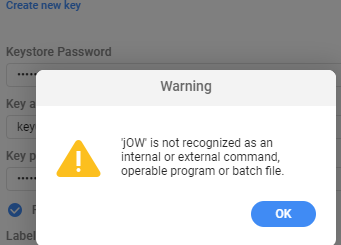
As a result, my watchface does not build the final product. Side issue, I can’t seem to get the program to recognize any devices on the network either. This is the log I get
[1.1.9][3/1/20229:20:29 PM][Object.<anonymous>(captureListener.js:84)] [childWin][OffScreen2][did-create-window] id: 5
[1.1.9][3/1/20229:20:29 PM][Object.<anonymous>(captureListener.js:86)] [childWin][OffScreen2][did-frame-finish-load] frameProcessId: 4, frameRoutingId: 13
[1.1.9][3/1/20229:20:30 PM][BrowserWindow.<anonymous>(captureListener.js:105)] [childWin][OffScreen2][close]
[1.1.9][3/1/20229:20:30 PM][BrowserWindow.<anonymous>(captureListener.js:126)] [childWin][OffScreen2][closed]
[1.1.9][3/1/20229:20:30 PM][BrowserWindow.<anonymous>(captureListener.js:127)] [childWin][OffScreen2] childWebContentMap: [RunPreview,2]
[1.1.9][3/1/20229:20:30 PM][Object.<anonymous>(captureListener.js:99)] [childWin][OffScreen2][destroyed]
[1.1.9][3/1/20229:21:05 PM][Socket.<anonymous>(BuildApk.js:254)] stderr: Missing input APK
[1.1.9][3/1/20229:21:05 PM][Socket.<anonymous>(BuildApk.js:254)] stderr: 'jOW' is not recognized as an internal or external command,
operable program or batch file.
[1.1.9][3/1/20229:21:05 PM][Socket.<anonymous>(BuildApk.js:254)] stderr: 'jOW' is not recognized as an internal or external command,
operable program or batch file.
[1.1.9][3/1/20229:23:10 PM][Object.<anonymous>(captureListener.js:84)] [childWin][OffScreen3][did-create-window] id: 6
[1.1.9][3/1/20229:23:10 PM][Object.<anonymous>(captureListener.js:86)] [childWin][OffScreen3][did-frame-finish-load] frameProcessId: 4, frameRoutingId: 16
[1.1.9][3/1/20229:23:15 PM][BrowserWindow.<anonymous>(captureListener.js:105)] [childWin][OffScreen3][close]
[1.1.9][3/1/20229:23:15 PM][BrowserWindow.<anonymous>(captureListener.js:126)] [childWin][OffScreen3][closed]
[1.1.9][3/1/20229:23:15 PM][BrowserWindow.<anonymous>(captureListener.js:127)] [childWin][OffScreen3] childWebContentMap: [RunPreview,2]
[1.1.9][3/1/20229:23:15 PM][Object.<anonymous>(captureListener.js:99)] [childWin][OffScreen3][destroyed]
[1.1.9][3/1/20229:24:45 PM][Object.WiFiLog(wifi-control.js:49)] WiFiControl: Encountered an error while acquiring network interface connection state: [object Object]
[1.1.9][3/1/20229:24:49 PM][Object.WiFiLog(wifi-control.js:49)] WiFiControl: Encountered an error while acquiring network interface connection state: [object Object]