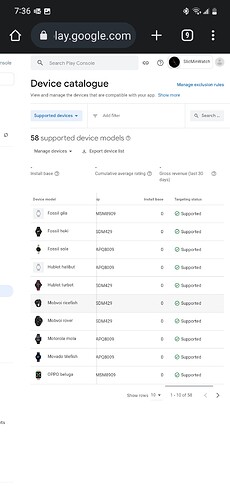Can you also tell me where do I find tester email address please. I don’t get the tester section at all on here. I am trying to do internal testing. Thanks
I do not use the area
So how do you test the watch or isn’t it a requirment to test? In which case why can’t I publish it? I hate this process.
I always test my watch faces on my own watch. I don’t take a public test or a test in a group. You can skip the area and publish it directly.
Ok so I can’t publish my watch face at all. Clearly there is something I am doing wrong. Is there a way that you can Help me by going through what steps I have done to figure out what I have screwed up?
Slowly. First select the APP. Then go to its Dashboard and work through all the requirements (except Production) save and submit. Once you get an e-mail saying your App is live, go back to your console, select the App, then Production and then roll-out.
If this is your first, keep a notebook near you to jot down everything you do. It’s not as systematic as Galaxy Store.
After 2/3 days, they will send you and e-mail if your app is successful and/or published.
They finally sent an email rejecting it saying the heart rate doesn’t work on a square watch. How do i even test for that lol.
Beats me. They seem to have different testers with different requirement / expectations. 
Hello,
My watch face does not publish if it has more colour options. They send the below message. It has 12 colours. I use Watch face studio 1.0.12 and I use import GWD recourse. My last 3 watch faces were rejected by Google for the below reason. Could anyone please help me?
“For example, your application does not change colours as described on the store listing.”
Fine print on the TPK converter tool this only works with Galaxy Watch4 watches you have to exclude all others.
If that isn’t it , does your watch face use tap to change colors? If so be sure to describe that in detail for the review team. They expect it to change colors using the Customization features.
Ron
Samsung Developer Relations
Hi Ron,
I had added only “tap to change”. I will add more details. Thank you so much for your interest. Sincerely.
It uses a tap to change colour. I added a detailed description but they rejected it.
HI Erm,
I didn’t read your last letter correctly I thought you were using TPK converter not GWS resource import. You need to use the styles for customization not tap action that is what the expect.
I wouldn’t be submitting anything with an AOD until there was a firmware update to fix the AOD issue
Ron
Samsung Developer Relations
I’m sorry I think I couldn’t explain correctly. I don’t use a TPK converter. My watch face has 12 different colour backgrounds and the user has to tap to change colour. I added more details about it in the description area. Google test team said the feature does not work and they rejected it.
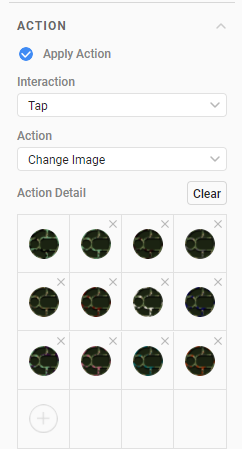
Hi erm,
It wasn’t your fault it was my “speed reading”. I think the review team is just trying to use the customizations to change images and that is why they are rejecting you. My impression is they just run a check list and do not think out of the box for other options.
Did you test this on a real device and not just in the preview window. There are several bugs that I’ve seen work in the WFS tool but do not work on the actual device. It may be one of them but I haven’t seen any bugs report like that.
If you don’t have a test device I’ll try to reproduce it.
Ron
Samsung Developer Relations
I have a Galaxy 3 Classic. Unfortunately, I don’t have a GW4. I tested it on the WFS emulator. If you want I can send you its aab. or wfs file
Hi,
I’m having similar issues with my published watch face. It seems to be in the play store but not compatible with any devices. I tried everything suggested in this forum post but I’m stuck. Pasted a few screenshots to show the configuration.
Any help would be appreciated.
In my experience it usually takes 2-4 days for a released watch face to actually become fully visible and available in the Play Store for everyone.
First day it doesn’t even show in the Play Store (accessible only through the Play Console), then it starts showing (sometimes without screenshots yet) but displays incompatible warning like in your screenshot. Then about a day later it starts showing with all the screenshots, becomes available in search (under “Watch” category, but not “Watch face”) and then another day or two later it finally shows like it’s supposed to, with correct app categories (“Personalisation” and “Watch face”) and fully searchable in the store.
So if you’ve just recently released it, just wait a few days and everything should be okay. ![]()
It appears to take 3 or 4 days for it to propagate and be listed. If it isn’t Monday ask again but the last I read they were appearing in the search after a few days.
Ron
Samsung Developer Relations