I have a nice genlist, and I want to add checkboxes (/toggles) to all items.
I checked these pages:
- Genlist | Tizen Docs
- https://developer.tizen.org/ko/design/wearable/ui-components/selection-controls?langredirect=1
- https://developer.tizen.org/ko/design/wearable/ui-components/list?langredirect=1
You can provide an on/off switch, checkbox, or radio button along with the main text.
Perfect. How?
I’m aiming to be able to select items from the list, either with something like this:
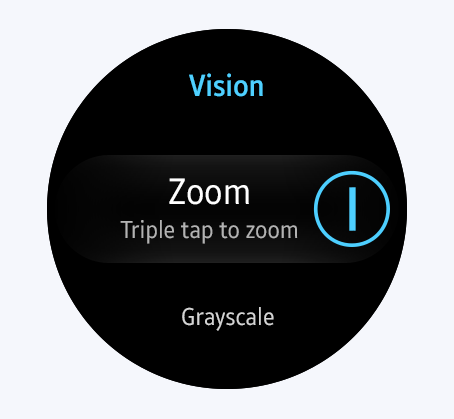
Or with something like this:

I know I can use item_styles . Also know I can add my own images to swallow.end or similar.
But is there a way to use the same designs as the OS uses? To not break UI consistency?
In this system menu there is this “toggle” button, and it’s also animated (upon change):

How can I add this to my list?