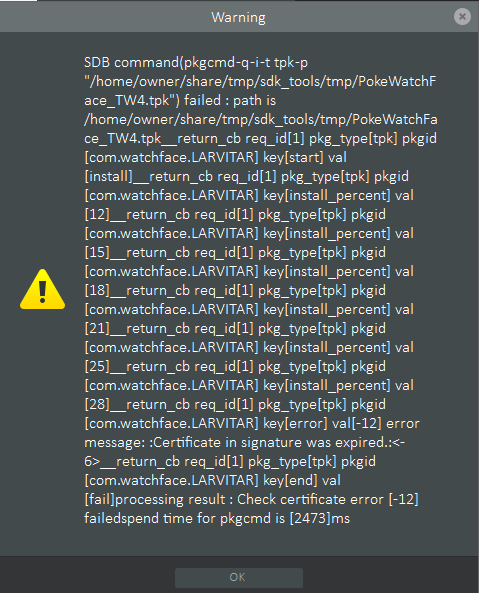Are you sure you have debugging enabled on your watch.
Watch settings
scroll all the way to the end
Developer Options should be a setting
Next
Settings
About watch
scroll all the way to the end and debugging should be turned on
Just enabling Developer Options does not turn it on
If developer options and degugging are on
Go to C:\users\USERNAME\ and there is a hidden folder .tizen
in it is sdbkey and sdbkey.pub
Rename them and try to run on device again it will force the RSA Encryption permission to show.
If that doesn’t work and I can’t imagine why it wouldn’t
be sure Author and Distributor Certificates are backed up
uninstall GWS
Be sure your java version is 1.8
command prompt
Type java -version and hit enter
should say something like this
java version “1.8.0_381”
Java™ SE Runtime Environment (build 1.8.0_381-b09)
Java HotSpot™ 64-Bit Server VM (build 25.381-b09, mixed mode)
Reinstall GWS 2.0.0 do not install GWS 2.0.1 unless you are using a Mac
Ron
Samsung Developer Relations