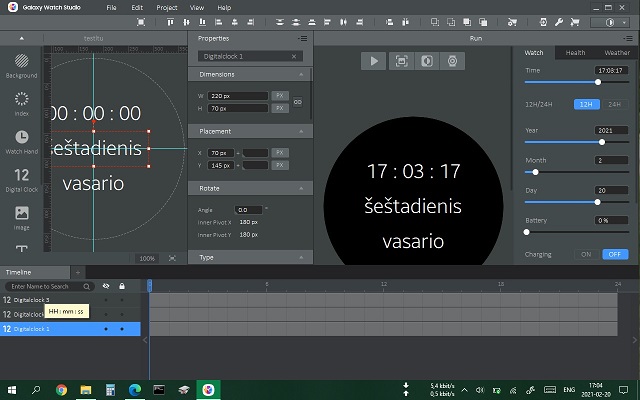All samsung devices, including watches, have a menu in Lithuanian. Why is Lithuanian missing in this list?
Hi @audrikomi,
Similar query had been submitted to Galaxy Watch Studio dev team before that the Lithuanian is missing but it is not sure why or when they will add it.
Azad
The Galaxy Watch Studio includes languages that have translations in the ISO Library. When new languages are added the Galaxy Watch Studio adds them periodically.
Ron
Samsung Developer Program
To Galaxy Watch Studio team.
Please explain me, how my watchface get fully working lithuanian language.
Everything i must do it’s manually add “lt_LT” in project ‘watchface.xml’ file, multilingual items location properties.
Thank You
I’m glad you got it to work. Like I said GWD team adds them periodically.
Ron
Samsung Developer Program
Could you explain in detail how to do that please? 
When all multilinguals items added to your project, build project and close GWS.
Go to yours workspace folder and find your project “projectname.tpk” file, open it with 7zip, just open. Next go to “res” folder. Find and open “watchface.xml” file with text editor. All multilingual items have property “locale=“en_US:ru_RU…”” you must add 'lt_LT". Next save changes in watchface.xml. Confirm archive changes and update. Close 7zip, open GWS and upload your watchface to watch.
Try rebuild project.
If I rebuild the project, locale properties goes back as set via language checkbox. After rebuild there is no “lt_LT” in the string.
Which GWS version you are using? Mine is 2.0.0 beta

Sorry, my mistake. Changes must do in .gwd file not in .tpk.