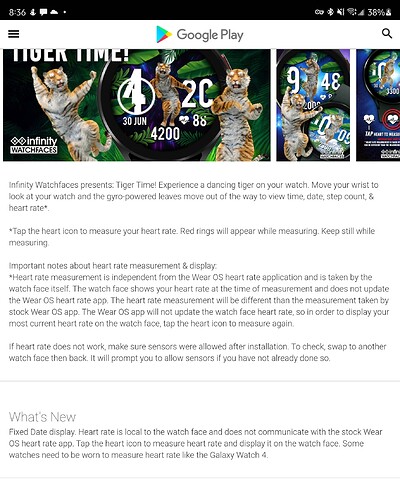@infinitywatchfaces I changed the number and code. The new one added to the store looked like this: 2 (1.0.1).
Unfortunately, I removed the HR function, because it was created in 1.0.3 WFS. At the moment I am not going to rebuild the old faces made in 1.0.0 WFS, as these pass without a problem. They keep everything from version 1.0.3
Yes, I also have to create dials without HR to approve them for me 
I think the new recruits don’t have that sense yet, they are “literally” following the guide list. Usually, in the mean of time, they will get that sense. This also happened at the Galaxy Store if the new recruits joined the QA team.
I’m going with the idea that Google is confused and don’t understand that the watch faces are not communicating with the stock Wear OS heart rate app and that they will be different.
To try to get an update through, I made a better explanation thumbnail and added this text to the listing:
*Tap the heart icon to measure your heart rate. Red rings will appear while measuring. Keep still while measuring.
Important notes about heart rate measurement & display:
*Heart rate measurement is independent from the Wear OS heart rate application and is taken by the watch face itself. The watch face shows your heart rate at the time of measurement and does not update the Wear OS heart rate app. The heart rate measurement will be different than the measurement taken by stock Wear OS app. The Wear OS app will not update the watch face heart rate, so in order to display your most current heart rate on the watch face, tap the heart icon to measure again.
If heart rate does not work, make sure sensors were allowed after installation. To check, swap to another watch face then back. It will prompt you to allow sensors if you have not already done so.
If they reject it again, I’ll send in the appeal form to draw their attention to it. Will report back if successful or not. 
Google told me:
…“Please make sure the heart rate functionality works in the app on both round and square devices.”
So I think, there is problem with our heart rate
I am removing square devices from the device list (oppo watch), hope it works. It is already 6th update, lol…
Unfortunately I tried that yesterday… got rejected again, both models of Oppo excluded. I’m hoping to hear back after adding all the instructions that it is separate from the Wear OS HR app. Sounds like confusion on their part on how the watch face heart rate works designed in the Watch Face Studio… that it only measures heart rate within the face itself without communicating to the stock Wear OS HR measurement.
Some other watches along with the Galaxy Watch 4 might need to be on the wrist to tap-n-measure… but don’t know their testing process so just throwing that assumption out there.
It’s just growing pains with the new OS I guess. I’m sure everything will get fixed soon. 
And I will try again. I will add the version made in 1.0.3. After installation, the watch face reads the last measurement correctly, it also performs the measurement when clicked. We will check how they will now approach with the appropriate description added: “models of some companies may incorrectly use the HR function or not support it”.
My watch face without [HR] passed the QA in just one day… lol…
Seems I will stay away from using [HR] tag for awhile…
The HR tag would be completely meaningless if the S Health app compilation for the Heart rate showed not only the “Heart rate” but the measured values. This way, we only need to set up SHORT_TEXT complication and the user just chooses.
Sadly, a huge number of complications do not work properly with Samsung applications, while for other manufacturers the complications work without problems (Ticpulse - Tiwatch etc.)
@r.liechty_SDR can you push someone from the development team of S Health and other Samsung applications to release an update for particular wear OS apps ?
Yes it should be fixed, it works on the pre-released GW4 testing device. It can show heart rate value from short text complication.
I just had 4 faces rejected for HR again, and shortcuts that’s not working.
I think this might be the way to go for now, creating basic faces with no features. It is growing pains for sure, but for a lot of us this is/was a business, not a hobby.
My watchface was also rejected they said “your application does not provide heart rate BPM data as shown/described in the store listing on square face test device.” and my other watchface with same functionality was approved  like what is going on with Google PlayStore review team I can’t get it. Most of them are not even aware of WatchFaceStudio and how it works, they talk is about Android Studio only, IDK why Samsung moved their watches to WearOS Tizen was so much better and top of that Galaxy Store team is amazing… PlayStore is good if you want to publish an Android app as they are mature in it about wearOS they have no idea what is going on and how things work there… now I am not sure how to get rid of this update rejected error, even i uploaded new .aab file that was approved again but UPDATE REJECTED error is still there…
like what is going on with Google PlayStore review team I can’t get it. Most of them are not even aware of WatchFaceStudio and how it works, they talk is about Android Studio only, IDK why Samsung moved their watches to WearOS Tizen was so much better and top of that Galaxy Store team is amazing… PlayStore is good if you want to publish an Android app as they are mature in it about wearOS they have no idea what is going on and how things work there… now I am not sure how to get rid of this update rejected error, even i uploaded new .aab file that was approved again but UPDATE REJECTED error is still there…
Excluding OPPO watches on the device catalog will do , my watch face now passed after 5 rejection. Anyway I am also excluding TicWatch watches, because I heard there is also an issue with the heart rate reading too.
Update! Tiger Time made it through with heart rate after excluding the Oppo watches and putting a lot of info into the store listing.
So excluding Oppo watches remove this heart rate issues, ok let me try that now and see…
Even after excluding Oppo watches my watchface rejected for Heart rate monitoring issue.
This worked for my last few submissions which were rejected due to “heart rate not working” issue:
After receiving an email about rejection from Wear OS, I’ve followed the link “submit additional information” entering all required info about the app and writing a small description, including how app was made in WFS, that it doesn’t sync with other health apps, how device needs to be worn to read heart rate, tap to measure, etc.
After submitting this, I’d build a new version of the app in WFS, with a higher version number, but basically identical to the previous one (since everything works, but my guess is it wasn’t tested properly) and upload it to the Play Console as an update.
This seems to be important to do, because I haven’t done this step on one of my apps and it kept getting rejected UNTIL I uploaded a new version “update” to the Play Console. After uploading, it got accepted and passed Wear OS review within a day.
Also don’t forget to manually exclude the OPPO devices from that updated release.
Hope this helps! 
This didn’t work for me, so I came up with an ingenious trick 
Hide/any elements with [HR] tag, rebuild & submit, wait for approval, then enable [HR] tag & rebuild once again, upload & profit 
Yesterday I submitted a WF with Hr. In the graphics and in the description I have described the function. It was approved today without problems